
Maya 2024 MocapX plug-in is here!
We have just released the MocapX plug-in for Maya 2024! Get it now at our download page. Download

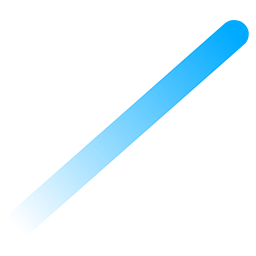
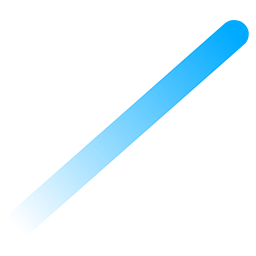
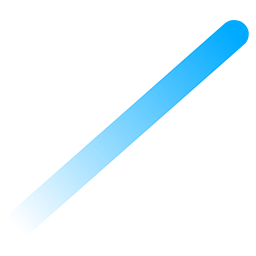
MocapX brings the unique experience of motion capture from your phone seamlessly to Maya. On iOS devices it unlocks the full potential of iPhone True Depth camera, allowing real-time facial motion capture. With MocapX, you can easily use the iPhone camera or sliders and joysticks to animate characters and control objects and attributes in real-time directly in Maya. MocapX tools allow you to use any custom or production rig. On Android devices currently, only sliders and joysticks are available.
Live preview of facial capture on 3d character.

Record facial capture offline without streaming to Maya. Clips saved with video and audio for later processing in Maya.

User can animate with sliders, joysticks and keypads. Similar to Dj equipment or a game controller.

User can perform 52 different expressions like blink, mouth open, smile…

User can go back in time and create a clip

User can record eye movements
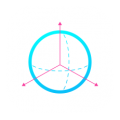
User can work with Maya custom rig. Custom rigs are essentinal for animation in Maya

User can store a pose (expression) for a 3D character to match the user’s expression

Users can connect 2 phones and capture the performances of 2 characters in real time


Win and Mac versions free to download

Also support for .5 versions of Maya

Also support for .5 versions of Maya

User can go back in time and create a clip

Win and Mac versions free to download

User can animate with sliders, joysticks and keypads. Similar to Dj equipment or a game controller.

Users can connect 2 phones and capture the performances of 2 characters in real time
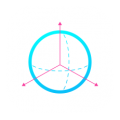
User can work with Maya custom rig. Custom rigs are essentinal for animation in Maya

Windows 10, MacOS
MocapX runs on every iPhone and iPad with iOS 14. Please note that facial tracking is only supported on devices with FaceID. Click here for a full list of hardware features. MocapX is also available on Android phones where the sliders and joysticks can be used.
Yes, of course. The MocapX app and plug-in were created for animators to speed up the animation process. You can use the MocapX plug-in for any commercial and non-comercial projects. If you do anything interesting in MocapX, let us know and we will be happy to share.
Please note that more complicated rigs may decrease real-time performance depending on your computer’s processing power and graphics card. However, MocapX data is captured and saved at a full 60 fps.
Facial tracking in the MocapX app uses Apple’s Face ID technology to capture facial expressions and transfer the data directly to Maya. This is a paid feature in the application and is only available for devices with Face ID capability. Click here for a full list of hardware features.
Generally speaking, yes! You can connect MocapX data directly to your rig controller or use PoseLib to drive multiple controllers on your rig. We provide demos as well as a tutorials and other useful information.
Sliders and joysticks are available in the free version of the MocapX app and allow you to control objects and attributes in real time in Maya. You can record live action sequences and save them as animation clips for later use – for example, you can animate a car or plane just by rotating your phone.
Mocapx is available for Android. However, only the sliders and joysticks feature. Facial capture is in the works but the technology doesn’t yet allow capture in the quality we want to deliver to our users.

We have just released the MocapX plug-in for Maya 2024! Get it now at our download page. Download
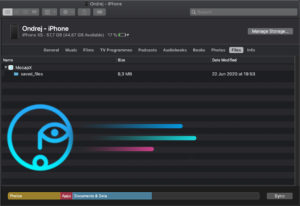
With the new version, you can now connect your iPhone to your computer and copy all MocapX files at once directly to your hard drive.
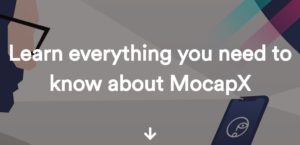
Get to know more about working with the MocapX app. Download We’ve put together a complex page with all information that will help you using

Learn how to quickly setup MocapX

Learn how to work with pose library

Download sample data and project files

Learn how to connect attributes
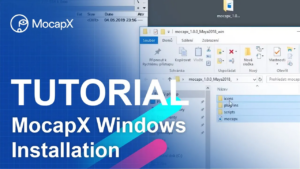
Learn how to install MocapX on Windows
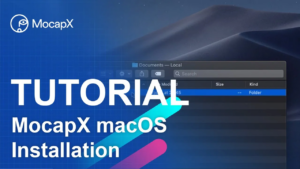
Learn how to install MocapX on macOS